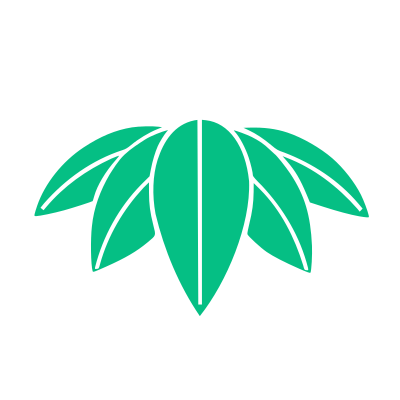Pytorch on Mac!
Pytorch on Mac!
설치와 사용방법만 보시고 싶은 분은 공식 발표 단락을 봐주세요!
Pytorch
이 글을 읽는 분이라면, pytorch가 뭔지 모르시는 분은 없을 것이라 생각합니다만 🤣
파이토치는 오픈소스 머신 러닝 프레임워크로 제품 개발 연구를 빠르게 하기 위한 방법입니다.
머신 러닝 특성상 많은 행렬 연산을 하게 됩니다. python에서는 Numpy가 대표적인 행렬 계산 라이브러리죠. pytorch에서는 Numpy의 ndarrays와 비슷하며 GPU 가속을 사용할 수 있는 tensor를 제공합니다.
GPU 가속
그렇다면 왜 GPU 가속을 해야할까요?
하드웨어 가속(Hardware Accelation)이란 특정한 소프트웨어 작업을 general-purpose CPU 보다 빠르게 작업하기 위해 만들어 졌습니다.
GPU가 그렇죠, 근데 GPU에서 그래픽 작업만 하드웨어 가속을 할 수 있는 게 아닙니다. 역으로 General-purpose on GPU, GPGPU 기술이 있습니다.
대표적인 GPU hardware 제조사 nvidia는 Compute Unified Device Architecture, CUDA를 지원합니다. 이 가속은 AI와 딥러닝을 빠르게 해 주었습니다. GPU 가격을 폭등시킬 정도로요!
M1
그렇다면 맥북은 Nvidia GPU를 쓸까요? 답은 이젠 아니요 입니다.
애플은 Mac을 Apple silicon으로 전환한다는 계획을 발표합니다.
Apple announces Mac transition to Apple silicon
Apple unleashes M1
M1은 ARMv8.5-A 명령어 집합을 가진 Advanced RISC Machine(ARM)으로 설계되었습니다. RISC, Reduced Instruction Set Computer는 적은 명령어 수를 사용하여 실행속도를 높인 마이크로프로세서 입니다. 고정 길이의 명령어를 사용해 빠르게 해석되고 명령어 파이프라인 대기가 없습니다.
이는 Intel과 같은 전통적인 하나의 특정한 연산을 위한 복잡한 명령어를 제공하는 CISC, Complex Instruction Set Computer와 비교할 수 있습니다. CISC에 비해 RISC가 갖는 대표적인 장점으로 전력 소모가 적다는 것입니다. 따라서, 저전력으로 작동해야 하는 많은 모바일 기기와 임베디드 프로세서에서 채택하고 있습니다.
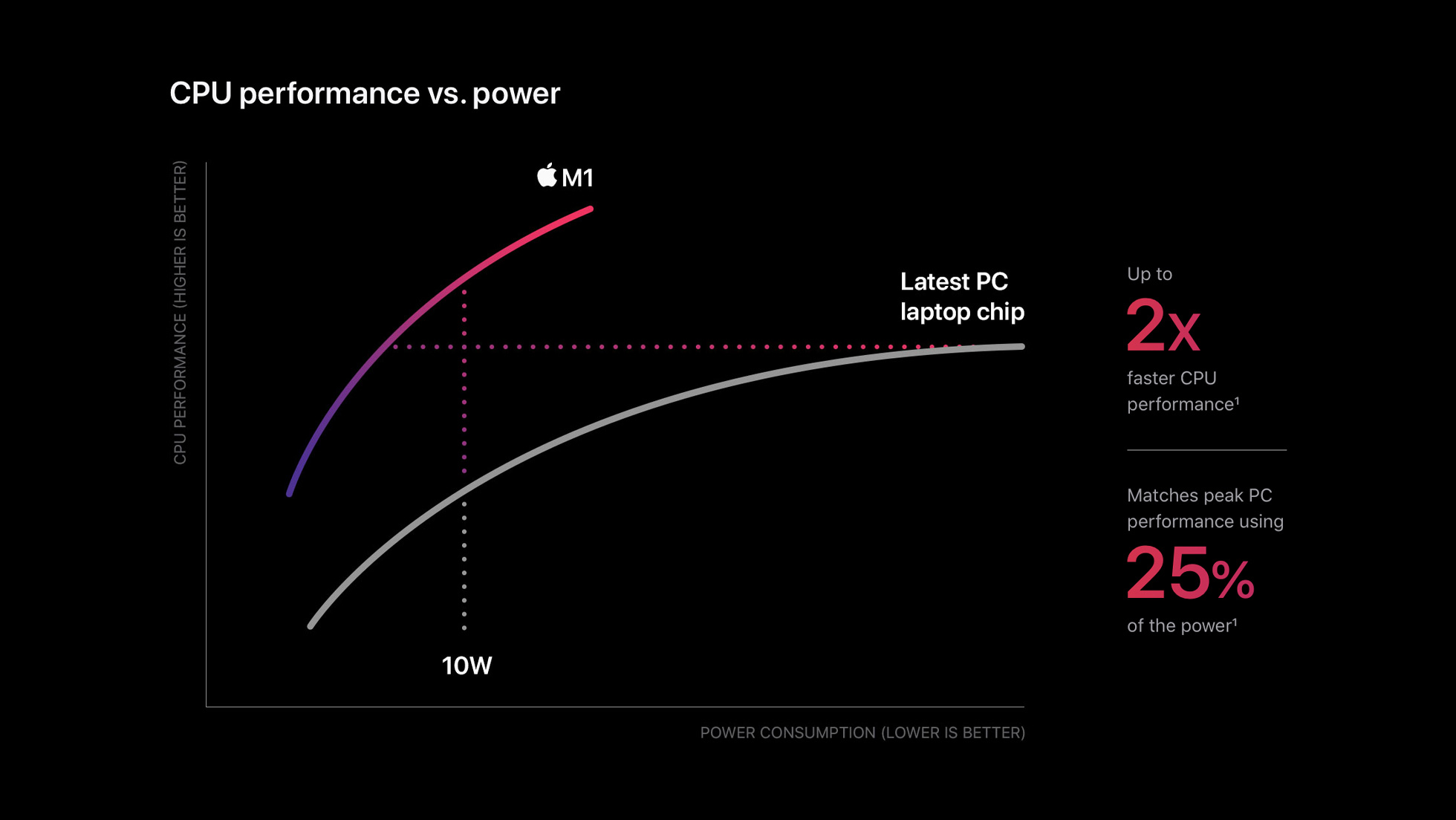
M1 칩은 GPU와 Neural Engine이 포함되어 있습니다. 그렇다면, Mac에서 GPU 가속을 사용해 머신러닝을 하는건 불가능 할까요?
공식 발표
Official Blog 에 따르면, pytorch 개발팀은 애플 Metal engineering 팀과 함께 Mac GPU 가속 파이토치 학습을 도입했습니다. 이는 apple의 Metal Performance Shaders 를 backend로 해 구현되었습니다.
이는 CPU로 연산을 할 때 보다 최소 5%에서 20% 정도의 성능 향상을 보인다고 보고되었습니다.
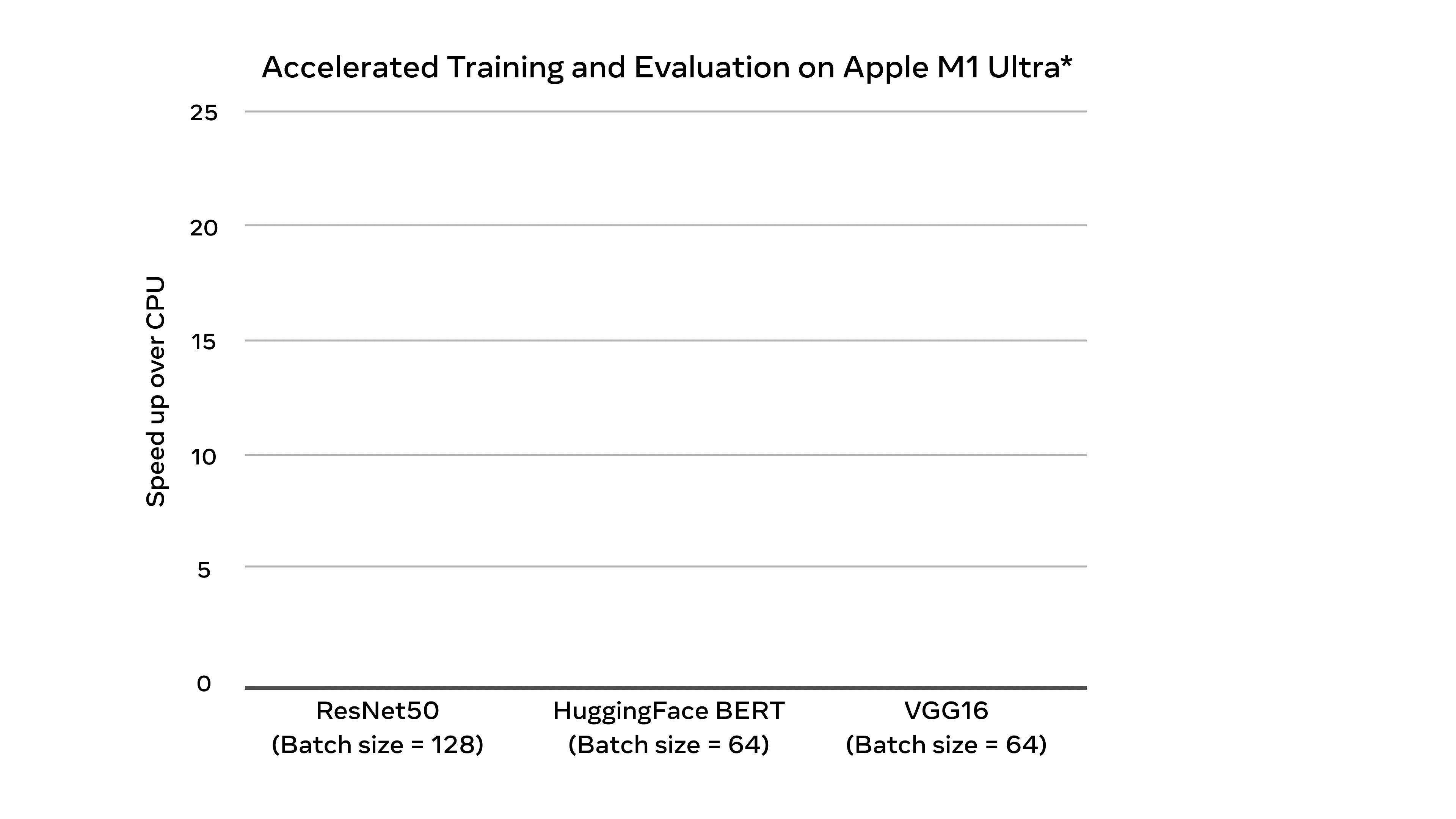
- Testing conducted by Apple in April 2022 using production Mac Studio systems with Apple M1 Ultra, 20-core CPU, 64-core GPU 128GB of RAM, and 2TB SSD. Tested with macOS Monterey 12.3, prerelease PyTorch 1.12, ResNet50 (batch size=128), HuggingFace BERT (batch size=64), and VGG16 (batch size=64). Performance tests are conducted using specific computer systems and reflect the approximate performance of Mac Studio.
설치해보기
하지만 진짜 그런지 확인해 봐야겠죠?
설치한 Library 입니다. (Conda나 Venv를 사용하시길 추천합니다)
requirements.txt
certifi==2022.5.18.1
charset-normalizer==2.0.12
cycler==0.11.0
fonttools==4.33.3
idna==3.3
joblib==1.1.0
kiwisolver==1.4.2
matplotlib==3.5.2
numpy==1.23.0rc3
packaging==21.3
Pillow==9.1.1
pyparsing==3.0.9
python-dateutil==2.8.2
pytz==2022.1
requests==2.28.0
scikit-learn==1.1.1
scipy==1.8.1
six==1.16.0
sklearn==0.0
threadpoolctl==3.1.0
torch==1.13.0.dev20220611
torchaudio==0.14.0.dev20220603
torchvision==0.14.0.dev20220609
tqdm==4.64.0
typing_extensions==4.2.0
urllib3==1.26.9
주의
안타깝게도 12.3+ 이상의 Mac OS 에서 동작합니다. 이전 버전의 OS에서
torch.device("mps")를 사용하면 다음 오류가 발생합니다.The MPS backend is supported on MacOS 12.3+.Current OS version can be queried using `sw_vers`
설치 전에 OS Version을 확인합시다.
# Bad
jwher@jwher-MacBookPro ~ % sw_vers
ProductName: macOS
ProductVersion: 12.2.1
BuildVersion: 21D62
# Good (12.3+)
jwher@jwher-MacBookPro ~ % sw_vers
ProductName: macOS
ProductVersion: 12.4
BuildVersion: 21F79
테스트
torchvision에서 제공하는 pre-trained weight로 Mnist를 학습해 봅시다.
Full Script
# main thread에서만 실행가능한 함수가 있습니다
if __name__ == "__main__":
import platform, torch
print(platform.platform())
CPU= False
device = "cpu" if CPU else torch.device("mps")
print("Device is : {}".format(device))
class CFG:
lr = 0.001
train_batch_size = 4
total_epochs = 1
num_classes = 10
input_shape = (224,224)
# Important to fix random seed
torch.manual_seed(1)
np.random.seed(1)
from torch.utils.data import TensorDataset
from torch.utils.data import DataLoader
import torchvision
from torchvision import datasets, transforms
from torchvision.transforms import ToTensor
image_path = "./data/"
mnist_dataset = torchvision.datasets.MNIST(
image_path, 'train', download=False,
transform=transforms.Compose(
[transforms.Resize(CFG.input_shape), transforms.Grayscale(3),ToTensor()]
)
)
trainset_1 = torch.utils.data.Subset(mnist_dataset, list(range(1000)))
mnist_loader = DataLoader(trainset_1,batch_size=CFG.train_batch_size,shuffle=True,num_workers=4)
x_batch, y_batch = (next(iter(mnist_loader)))
import torchvision.models as models
import torch.nn as nn
import time, numpy as np
from tqdm import tqdm
class MODELS:
vgg16_model = models.vgg16(pretrained=True)
alexnet = models.alexnet(pretrained=True)
resnet_18 = models.resnet18(pretrained=True)
mobilenet_v2 = models.mobilenet_v2(pretrained=True)
efficientnet_b0 = models.efficientnet_b0(pretrained=True)
squeezenet = models.squeezenet1_0(pretrained=True)
vgg16_model.classifier[6] = nn.Linear(vgg16_model.classifier[6].in_features,CFG.num_classes)
alexnet.classifier[6] = nn.Linear(alexnet.classifier[6].in_features,CFG.num_classes)
resnet_18.fc = nn.Linear(resnet_18.fc.in_features,CFG.num_classes)
mobilenet_v2.classifier[1] = nn.Linear(mobilenet_v2.classifier[1].in_features,CFG.num_classes)
efficientnet_b0.classifier[1] = nn.Linear(efficientnet_b0.classifier[1].in_features,CFG.num_classes)
squeezenet.classifier[1] = nn.Linear(squeezenet.classifier[1].in_channels,CFG.num_classes)
def train(model_name,model,train_dl,n_epochs=CFG.total_epochs):
'''
call train_one_epoch:
we will take average time taken to train per epoch for a max of 5 epochs
'''
loss_fn = nn.CrossEntropyLoss()
optimizer = torch.optim.Adam(model.parameters(),lr=CFG.lr)
average_time = []
for epoch in range(n_epochs):
start_time = time.time()
print(f"Epoch {epoch} -->")
pbar = tqdm(enumerate(train_dl), total=len(train_dl), desc='Train : '+model_name)
for step, (x_batch, y_batch) in pbar:
x_batch = x_batch.to(device)
y_batch = y_batch.to(device)
pred = model(x_batch)[:,0]
loss = loss_fn(pred,y_batch.float())
loss.backward()
optimizer.step()
optimizer.zero_grad()
end_time = time.time() - start_time
average_time.append(end_time)
return np.mean(average_time)
model_dict = {
'vgg16_model' : MODELS.vgg16_model,
'alexnet' : MODELS.alexnet,
'resnet_18' : MODELS.resnet_18,
'mobilenet_v2' : MODELS.mobilenet_v2,
'efficientnet_b0' : MODELS.efficientnet_b0,
# 'squeezenet' : MODELS.squeezenet,
}
time_calc = {}
for model_name,model in model_dict.items():
print("Model name is : {}".format(model_name))
print("-----------------------------------------")
model_epoch_avg_time = train(model_name,model.to(device),mnist_loader)
time_calc[model_name] = model_epoch_avg_time
print("Time result with device={}".format(device))
for key, value in time_calc.items():
print(f"{key}: {value}")
CPU 결과
Time result with device=cpu
vgg16_model: 188.27877402305603
alexnet: 35.99792671203613
resnet_18: 42.05255889892578
mobilenet_v2: 223.11423015594482
efficientnet_b0: 256.45679998397827
MPS 결과
Time result with device=mps
vgg16_model: 36.275963306427
alexnet: 10.713558197021484
resnet_18: 18.608237743377686
mobilenet_v2: 45.10530471801758
efficientnet_b0: 75.51856923103333
속도 개선률을 계산해보면,
| Model | Speed Up |
|---|---|
| vgg16 | 519.02% |
| alexnet | 336.00% |
| resnet18 | 224.99% |
| mobilenet v2 | 494.65% |
| efficientnet | 339.59% |
- 2022년 6월 Mac Book Pro M1 Max, 10-core CPU, 32-core GPU 64GB of RAM, 1TB SSD를 사용했습니다. macOS Monterey 12.4, prerelease PyTorch 1.13 환경, batch size=4로 테스트 했습니다.성능 테스트는 특정 컴퓨터 시스템으로 수행되었고 Mac Book Pro의 대략적인 성능을 반영합니다.
놀랍습니다!
공식 발표보다 속도 개선이 굉장히 높습니다. 이는 배치 크기가 작아서 생긴 결과 같습니다. 추후에 64 배치로 다시 테스트하여 비교해보겠습니다.
64 배치로 테스트 해봤는데...
# 64 batch CPU
Time result with device=cpu
vgg16_model: 217.3836727142334
alexnet: 18.045451164245605
resnet_18: 63.90257787704468
mobilenet_v2: 436.72195410728455
efficientnet_b0: 497.7381250858307
# 64 batch MPS
Time result with device=mps
vgg16_model: 35.657764196395874
alexnet: 4.972366094589233
resnet_18: 10.434533834457397
mobilenet_v2: 17.130388975143433
efficientnet_b0: 25.93315291404724
어떤 모델에선 성능이 더 좋습니다..?! 단순히 pytorch 공식 벤치마크보다 성능이 뛰어난걸까요, 아니면 실험이 잘못된 걸까요. 이유를 아시는 분이 나타나시길 🙏🏻